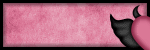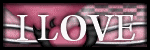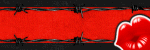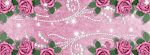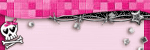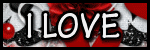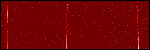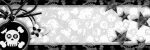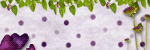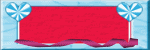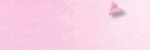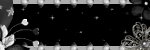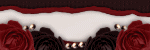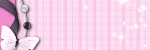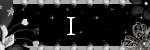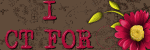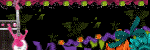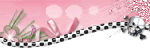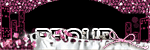My Blog List
Blog Archive
Blog Archive
Views
Powered by Blogger.
Popular Posts
-
Bad Girl Supplies Kim's Korner Scrap Kit: Bad Girls Club here: http://www.scrapswithattitude.com/store/ Tube of Choice Im using Lady ...
-
FTU KIT Simply Black and White Supplies Scrap by ALI Simply Black and White here: http://designsbyali.blogspot.com/ Tube of Choice Im...
-
FTU Springy Supplies Deanna(Butterfly Kisses Scraps) Scrap Kit: FTU Mini Kit St. Patty http://bkscraps.blogspot.com/ Tube of Choice Im usin...
-
Tattoo Freak Supplies Addictive Pleasure's Scrap kit Tattoo here: http://addictivepleasures.blogspot.com/ Tube of Choice Im using...
-
Puppy Love is All I need! Supplies Jens Sweet Temptations Puppy Love here: http://scrapsandthecity.com/ Tube of Choice Im using Anna Li...
-
Neon Punk! Supplies Addictive Pleasures & Toxic's FREEBIE Scrap Kit: Neon Punk here: http://addictivepleasures.blogspot.com/0b6 ...
-
Now I lay me down to sleep... Supplies Needed Scrap by: Mystical Illusionz which can be found here: http://mystical-illusionz.blogspot.c...
-
Da Bomb! Supplies SkyScraps Scrapkit Pussy Cat Doll here: http://scrapsandthecity.com/ Tube of Choice Im using Elias Chatzoudis which ...
-
Aloha Supplies Rieka_Rafita Scrapkit Aloha Summer here: http://www.scrapswithattitude.com/store/index.php?main_page=index&cPath=70...
Saturday, June 18, 2011
 American Beauty
American Beauty
7:40 PM | Posted by
Vikkey Edwards |
Edit Post
American Beauty
(This is my first time tutting a set so please be gentle lol )
Supplies Needed
Scrap by:Jens Sweet Temptations which can be found here:
Tube of choice Im using Keith Garvey which can be found here:
Font of Choice
Eye Candy(optional)
Vix mask with you can DL here:
This is a quickie but I think it will make a cute forum sig.
Open a new image 650 x 250
Chooaw flood fill tool and choose a shade of blue to fill with.
Open tube of choice and pick one of the closeups. Copy and paste as a new layer twice as i have. Mirror.
Adjust hue and saturation and make one blue and one red as I have. Add drop shadow.
Next go to image add borders. top left right and bottom all should be 10. I made the first border white.
Do previous steps again and choose the color as blue.
Using magic wand select the blue layer.
Go to effects choose reflection effect and choice the kaleidoscope and choose a pattern you would
like to use around your sig.
With border still selected go to effects 3-D effects and choose inner bevel with these settings
Bevel-2
smoothness 0
depth 5
ambience 0
shininess 0
angel 315
intensity 50
elavation 30
Hit ok. Select none.
Open balloons 1 2 and 3. Resize all three by 150 copy and paste in a cluster as I have. Adding drop shadow
as you go.
Open bow 5. Resize by 125. Copy and paste as a new layer over the balloons as I have . Add drop shadow.
Open brads 2 and 3 resize by 200 copy and paste in each bottom corner as I have. Add drop shadow.
Choose a font and type out American Beauty. Place it at the bottom of the tag. Add drop shadow.
Finally open up tube of choice again and choose the smaller of them and place in the center as I have. Add drop
shadow.
Put copyright info on you tag and your done!
If you want to make a avatar to go with it use these settings.
New image 150x150.
Open tube of choice copy and paste as a new layer. Change the color as I have.
Next go to image add borders. top left right and bottom all should be 10. I made the first border white.
Do previous steps again and choose the color as blue.
Using magic wand select the blue layer.
Go to effects choose reflection effect and choice the kaleidoscope and choose a pattern you would
like to use around your sig.
With border still selected go to effects 3-D effects and choose inner bevel with these settings
Bevel-2
smoothness 0
depth 5
ambience 0
shininess 0
angel 315
intensity 50
elavation 30
Hit ok. Select none.
Use tube of choice copy and paste as a new layer.
Choose a font and add the initial of choice.
Add copyright and your done!
Thanks so much for coming by and trying my tut!
My tut is just a guide please feel free to make it your own.
The possibilities are endless with this kit!
Hugs
Vikkey
 Skulls and Roses
Skulls and Roses
1:54 AM | Posted by
Vikkey Edwards |
Edit Post
Skulls and Roses
Supplies Needed
Scrap by: Addictive Pleasures which can be found here:
Tube of choice Im using Zlata_M which can be found here:
Font of Choice
Eye Candy(optional)
Vix mask with you can DL here:
Open a new image 600 x 600
Open feathers copy and paste as a new layer in the center of your canvas. Add drop shadow.
Open the black glitter. Copy and paste as a new layer as I have on the canvas over the feathers. Add drop shadow.
Open Frame 3 copy and paste as a new layer.
Select the magic wand and click inside both of the frames.
Selection modify expand by 3.
Open paper 8. copy and paste as a new layer. Selections invert delete. Drag the paper
under the frame. Add drop shadow to the frame.
Open the decor copy and paste as a new layer under the frame. Duplicate and flip to make it looks as I have.
Add drop shadow.
Open the lace copy and paste as a new layer in the middle of the frame as I have.
Add drop shadow.
Open ribbon 3 copy and paste as a new layer Drag under the bottom left of the frame . Add drop shadow.
Openthe leaves and copy and paste as a new layer toward the bottom of the frames. Duplicate mirror and place again
Add drop shadow.
Openthe thorns copy and paste as a new layer under the leaves. Add drop shadow.
Openthe rose resize by 150 copy and paste as a new layer on each corner of the frame.Make sure it is above
the leaves. Add drop shadow.
Open heart 2 copy and paste on the right side of the frame. Add drop shadow.
Open the spider resize by 200 copy and place as a new layer at the top left as I have. Add drop shadow.
Open skull 2 resize by 200 copy and paste as a new layer at the top and bottom of the lace. Add drop shadow.
Finally open tube of choice and place to you liking.Add drop shadow to the tube.
Make sure that you put the correct copyright info on your tag.
Thats it for this tut!
Thanks so much for coming by and trying my tut!
My tut is just a guide please feel free to make it your own.
The possibilities are endless with this kit!
Hugs
Vikkey
Friday, June 17, 2011
 Now I lay me down to sleep...
Now I lay me down to sleep...
11:57 PM | Posted by
Vikkey Edwards |
Edit Post
Now I lay me down to sleep...
Supplies Needed
Scrap by: Mystical Illusionz which can be found here:
I used the cookie that came with the kit. But feel free to use a tube.
Font of Choice
Eye Candy(optional)
Vix mask with you can DL here:
Open a new image 600 x 600
Open cloud 3 copy and paste as a new layer. Duplicate and place again as I have. Add drop shadow.
Open the stars copy and paste as a new layer over the clouds add drop shadow.
Open rose petals copy and paste as a new layer under the stars. Add drop shadow.
Open Frame 4 copy and paste as a new layer.
Select the magic wand and click inside both of the frames.
Selection modify expand by 5.
Open paper 6. copy and paste as a new layer. Selections invert delete. Drag the paper
under the frame. Add drop shadow to the frame.
Open the folage and resize by 150 copy and paste as a new layer in the center of the
frame as I have. Add drop shadow.
Open Rose 2. Resize by 200 copy and paste as a new layer in the right frame as I have.
Duplicate mirror and place again. Add drop shadow.
Open bow 2 resize by 150 copy and paste as a new layer over the roses. Add drop shadow.
Open the butterfly 3 resize by 200 copy and paste as a new layer in the bottom right. Make
sure it is over the rose stems. Add drop shadow.
Open cookie 1 resize by 300 copy and paste as a new layer in the left frame. Add drop shadow.
Open wings 2 resize by 150 copy and paste as a new layer behind the cookie as I have. Add drop shadow.
Open the sleeping angel and resize by 200 copy and paste as a new layer in the center of the frames
toward the bottom as I have. Add drop shadow.
Finally choose a font and type out: Now I lay me down to sleep... Add drop shadow.
If you used a tube please make sure that you put the correct
copyright info!
Thats it for this tut!
Thanks so much for coming by and trying my tut!
My tut is just a guide please feel free to make it your own.
Tuesday, June 14, 2011
 Beach Bum
Beach Bum
7:59 PM | Posted by
Vikkey Edwards |
Edit Post
Beach Bum
Supplies
Butterfly Kisses Scraps Scrapkit
Island Party here:
Tube of Choice Im using zebrush which you can buy at PTE HERE:
Font of Choice
Eye Candy(optional)
Vix mask with you can DL here:
Open new image 600x600
Open flowers Copy and paste as a new layer. Add drop shadow.
Open frame 1 Resize by 600 copy and paste as a new layer over your flowers. Add drop shadow.
Choose magic wand tool. Click inside of the frame. Selections Modify expand by 3.
Open paper 9. Copy and paste as a new layer.
Selections invert delete.
Drag paper under frame.
Choose magic wand tool. Click inside of the frame. Selections Modify expand by 3.
Open tube of choice copy and paste as a new layer.
Select invert delete.
I changed the opacity of the tube to Luminance Legacy.
Open flower string and resize by 600 copy and paste as a new layer at the top and bottom of the frame.Add drop shadow.
Open bow 1 resize by 150 copy and paste as a new layer on each top corner as I have. Add drop shadow.
Open doodle resize by 300 copy and paste as a new layer at the bottom of the frame. Dupliate mirror and place again. Add drop shadow.
Open starfish 2 resize by 200 copy and paste at the bottom left corner. Add drop shadow.
Open surfboard 1 resize by 300 copy and paste as a new layer on the right side of the frame. Add drop shadow.
Open the sunhat and sunglasses resize by 200. Copy and paste the sunhat in front of the surfboard. Place the glasses in front of the sun hat.
Finally open up tube of choice and place to your liking. Add drop shadow to tube.
Add copyright info.
You can add as many elements as you want the possibilites are endless with this kit. Remember to add drop shadow.
My tut is just a guide you can totally make it your own!
Thanks again for trying my tuts!
Vikkey
 Aloha
Aloha
2:46 PM | Posted by
Vikkey Edwards |
Edit Post
Aloha
Supplies
Rieka_Rafita Scrapkit
Aloha Summer here:
The wordart i used is Free and can be found on her blog here:
Tube of Choice Im using Elias Chatzoudis which you can buy at PTE HERE:
Font of Choice
Eye Candy(optional)
Vix mask with you can DL here:
Open new image 600x600
Open paper10 copy and paste as a new layer.
Open Vix mask 431
Choose paper raster layer. New mask layer from image. Choose Vix mask 433. Layer's merge group.
Open frame 1 copy and paste as a new layer over your mask. Add drop shadow.
Open the sand copy and paste as a new layer at the bottom of the frame. Add drop shadow.
Open the sparkles copy and paste under your frame. Make sure they are on top of your mask.
Open surfboard copy and paste as a new layer on the right side of the frame. Add drop shadow.
Open the cocktail glass resize by 150 copy and paste as a new layer in front of the surfboard. Add drop shadow.
Open the umbrella and resize by 400 copy and paste as a new layer on the left side of the frame. Add drop shadow.
Open tiki maks resize by 200 copy and paste in front of the surfboard abd glass. Add drop shadow.
OPen shells 1&2 resize by 150 copy and paste as a new layer on the left bottom of the sand. Add drop shadow.
Open bow 2 resize by 150 copy and paste as a new layer behond the tiki mask. Add drop shadow.
Open your wordart and place at the top of the frame. Make sure it is above the other elements. Add drop shadow.
Finally open up tube of choice and place to your liking. Add drop shadow to tube.
Add copyright info.
You can add as many elements as you want the possibilites are endless with this kit. Remember to add drop shadow.
My tut is just a guide you can totally make it your own!
Thanks again for trying my tuts!
Vikkey
Subscribe to:
Posts (Atom)
About Me

- Vikkey Edwards
- Hi there! I am the mom of two great kids John David who is 11 and a daughter Cierra who is 10. I have been married to the love of my life for almost 11 years now. I have been in PSP for about 2 years now and im loving it! Thanks to a very special friend who pushed me to write tuts! Loves ya girlie! That's about it from me. Want to know anything else please feel free to ask me.! Want to contact me or show me the results of one of my tuts please email me @ tutsbyvikkey@yahoo.com