My Blog List
Blog Archive
-
▼
2011
(94)
-
▼
April
(29)
- Girly Girl
- Sexy Lil Devil
- Beautiful Swan
- Evil
- Dance to your own beat!
- Cant be Tamed
- My Little Punk Abbey
- Gothic Romance
- Love is Evil
- Cotton Candy Girl
- You are Perfect!
- Hate Much!
- Pirate Booty
- Gothic Bride
- Vintage Beauty
- Absolutely Toxic!SuppliesScrap by Digital Indulg...
- Rock Chicks Do it Better
- Toxic Punk
- Pretty as a Picture
- Whats Your Poison
- Bad Girl
- Always Hope
- She's DeliciousSuppliesSkyScraps Designs Scrap K...
- AHOY MATEY
- So Naughty
- My Bad Romance
- Fairytopia
- Neon Punk FTU
- Cute but Dangerous!
-
▼
April
(29)
Blog Archive
-
▼
2011
(94)
-
▼
April
(29)
- Girly Girl
- Sexy Lil Devil
- Beautiful Swan
- Evil
- Dance to your own beat!
- Cant be Tamed
- My Little Punk Abbey
- Gothic Romance
- Love is Evil
- Cotton Candy Girl
- You are Perfect!
- Hate Much!
- Pirate Booty
- Gothic Bride
- Vintage Beauty
- Absolutely Toxic!SuppliesScrap by Digital Indulg...
- Rock Chicks Do it Better
- Toxic Punk
- Pretty as a Picture
- Whats Your Poison
- Bad Girl
- Always Hope
- She's DeliciousSuppliesSkyScraps Designs Scrap K...
- AHOY MATEY
- So Naughty
- My Bad Romance
- Fairytopia
- Neon Punk FTU
- Cute but Dangerous!
-
▼
April
(29)
Views
Powered by Blogger.
Popular Posts
-
Bad Girl Supplies Kim's Korner Scrap Kit: Bad Girls Club here: http://www.scrapswithattitude.com/store/ Tube of Choice Im using Lady ...
-
FTU KIT Simply Black and White Supplies Scrap by ALI Simply Black and White here: http://designsbyali.blogspot.com/ Tube of Choice Im...
-
FTU Springy Supplies Deanna(Butterfly Kisses Scraps) Scrap Kit: FTU Mini Kit St. Patty http://bkscraps.blogspot.com/ Tube of Choice Im usin...
-
Tattoo Freak Supplies Addictive Pleasure's Scrap kit Tattoo here: http://addictivepleasures.blogspot.com/ Tube of Choice Im using...
-
Puppy Love is All I need! Supplies Jens Sweet Temptations Puppy Love here: http://scrapsandthecity.com/ Tube of Choice Im using Anna Li...
-
American Beauty (This is my first time tutting a set so please be gentle lol ) Supplies Needed Scrap by:Jens Sweet Temptations which ca...
-
Now I lay me down to sleep... Supplies Needed Scrap by: Mystical Illusionz which can be found here: http://mystical-illusionz.blogspot.c...
-
Neon Punk! Supplies Addictive Pleasures & Toxic's FREEBIE Scrap Kit: Neon Punk here: http://addictivepleasures.blogspot.com/0b6 ...
-
Da Bomb! Supplies SkyScraps Scrapkit Pussy Cat Doll here: http://scrapsandthecity.com/ Tube of Choice Im using Elias Chatzoudis which ...
Sunday, April 3, 2011
 My Bad Romance
My Bad Romance
8:33 PM | Posted by
Vikkey Edwards |
Edit Post
My Bad Romance
Supplies
Ziggyfan Scrap Designs Scrap Kit: AMZ - Bad Romance - Tagger PTU Kit
Tube of Choice Im using Gothique Starr which will be out soon.
It will be released at PTE soon HERE:
(The name of the Tube is Vikkey! Im so honored to have it named after me!)
(Thanks a lot Gothique!)
XOXOXOXO
Font of Choice
Eye Candy(optional)
Vix mask (optional)which you can DL here:
Open new image 600x600
Open Paper 11 copy and paste as a new layer.
Open Vix mask 389.
Selcect paper raster new mask layer from image.Choose Vix mask 389. Layers merge group.
Open glitter2 copy and paste as a new layer over the mask.Add drop shadow.
Open the glitter and hearts and place as a new layer. Duplicate and paste again . Add drop shadow.
Open rose 3 and 4 copy and paste as a new layer as I have. over your mask and Glitters. Add drop shadow.
Open wire frame copy and paste as a new layer. Add drop shadow.
Open frame 5 copy and paste as a new layer over your wire frame.
Choose magic wand from tools. Click inside frame modify expand by 6.
Open paper 5 copy and paste as a new layer. Select invert delete. Drag paper under frame.
Add drop shadow to frame.
Open butterfly 2 copy and paste as a new layer under the frame as I have. Add drop shadow.
Open rose 1 and 2 resize by 200 copy and paste as a new layer under your frame as i have. Add drop shadow.
Open candle 2 resize by 100 copy and placeon each side of the frame as I have. Add drop shadow.
Open candle 1 resize by 75 copy and paste as a new layer in front of candle 2. Add drop shadow.
Open leaf border copy and paste as a new layer under your candles. Add drop shadow.
Open wire copy and paste as a new layer under your leaf border. Add drop shadow.
Open Butterfly 1 resize by 100 copy and paste as a new layer on each side of your frame. Add drop shadow.
Open rose 4 again. Resize by 100 copy and paste in the center of each butterfly. Add drop shadow.
Open the crown charm and resize by 150 copy and paste as a new layer at the bottom of the tag as I have. Add drop shadow.
Open tube copy and paste as a new layer in the center of your tag. Add drop shadow.
Thats it your finished with your tag! :)
Add artist copyright info add name layers merge and your done!My tut is just a guide you can totally make it your own!
Thanks again for trying my tuts!
Vikkey
Subscribe to:
Post Comments (Atom)
About Me

- Vikkey Edwards
- Hi there! I am the mom of two great kids John David who is 11 and a daughter Cierra who is 10. I have been married to the love of my life for almost 11 years now. I have been in PSP for about 2 years now and im loving it! Thanks to a very special friend who pushed me to write tuts! Loves ya girlie! That's about it from me. Want to know anything else please feel free to ask me.! Want to contact me or show me the results of one of my tuts please email me @ tutsbyvikkey@yahoo.com
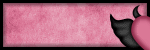

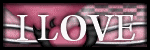


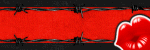
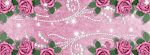
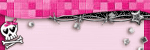
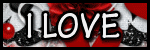
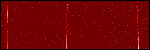
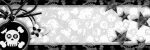




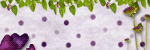

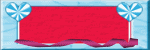
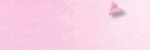
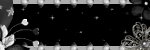
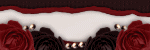










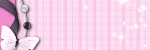

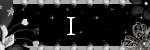
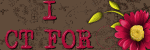
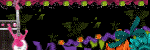
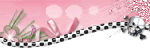
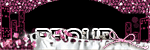

0 comments:
Post a Comment